Login to Complete an Application or to Access Judging Panel
Welcome to the Semiconductor Research Corporation
OpenWater Portal
Semiconductor Research Corporation (SRC) uses the OpenWater platform for our calls for research as well as certain events. Navigate by using the menu options above.
Having trouble getting logged in? Check our Login Help page.
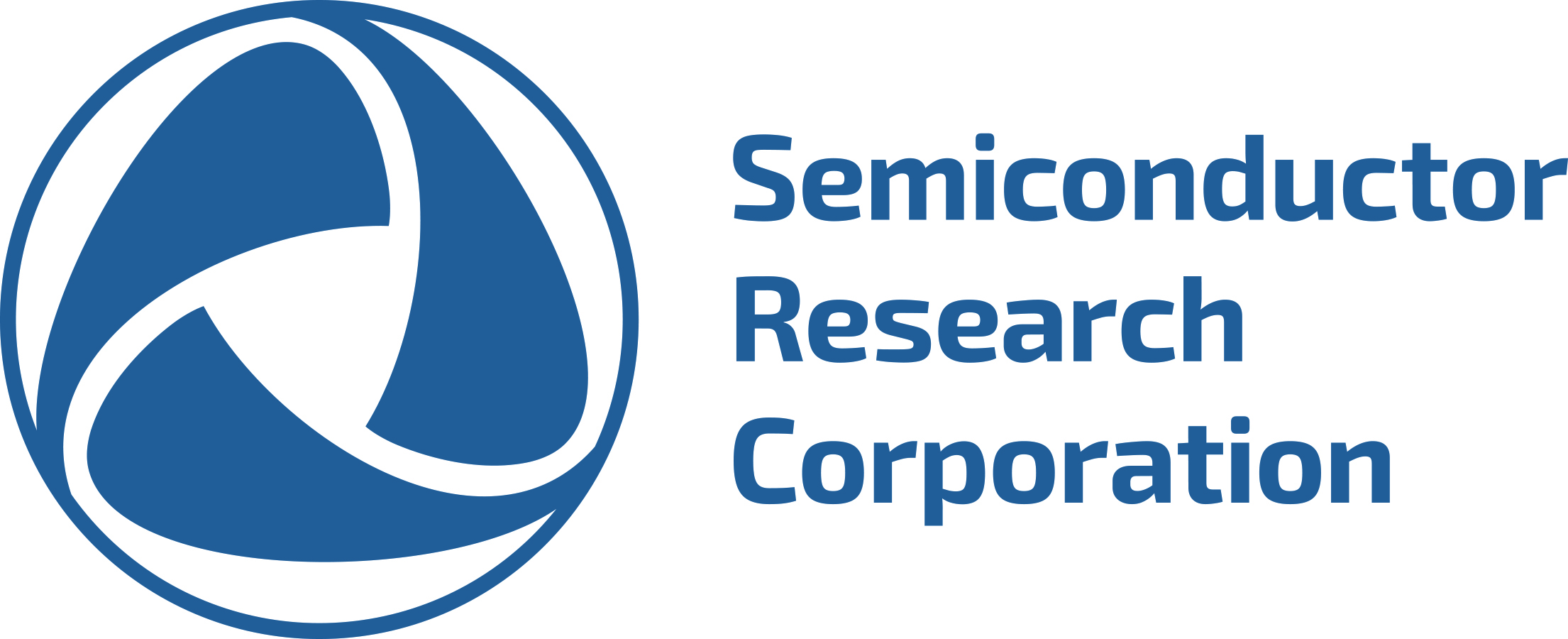
Share