Login to Complete an Application or to Access Judging Panel
Login Information
SRC uses Auth0 Single-Sign-On to access Open Water — you must use your SRC.org website credentials to log into OpenWater.
You must have an account at SRC.org. Do not create an OpenWater account.
Existing OpenWater Users
- Click 'Sign in' on the left side of the page.
- Enter your registered SRC.org email and password.
- You should be redirected back to the OpenWater Home page or the URL you entered in the browser.
- Note: If you are using the correct email and password but still can't sign in, please reset your password on SRC.org here.
New OpenWater Users
- Go to the SRC website www.src.org
- Click Register at the top, right side of the page.
- Complete the Account Registration process. Wait 5 minutes.
- Proceed to OpenWater and use your SRC.org credentials (email address and password) to sign in.
Additional OpenWater Information
- If it has been a year since you renewed your SRC.org account, you will be redirected to the Account Renewal page on SRC.org. Please follow the instructions under "Time to Renew Your SRC.org Account".
- You will not be able to update your profile from OpenWater. Please make your changes on www.src.org.
- Each time you sign in to OpenWater, your OpenWater profile will be updated with the information from your SRC profile on www.src.org.
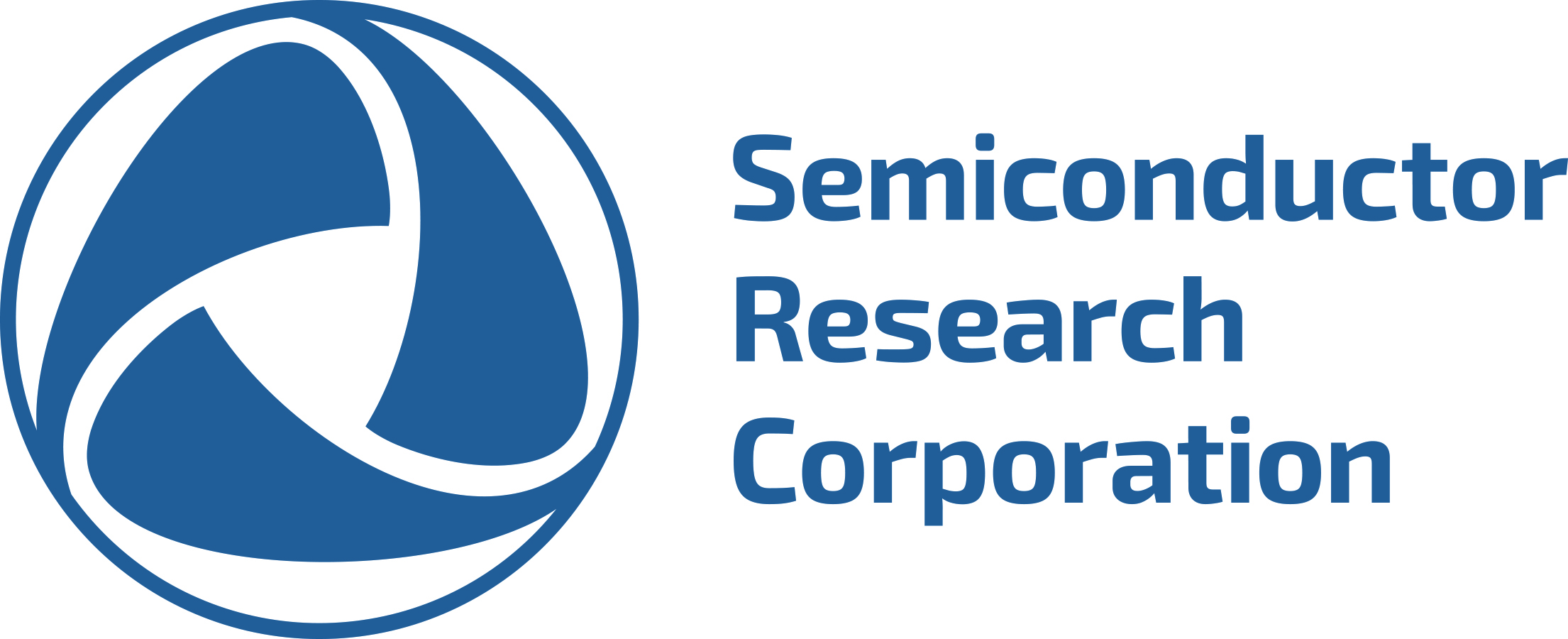
Share